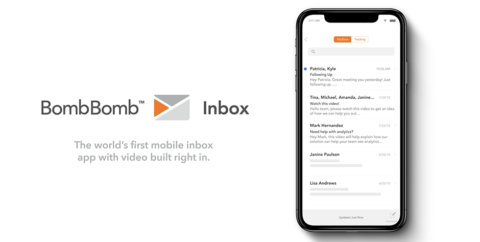
Think about the way you use your smartphone everyday.
- Certainly you make phone calls
- You text
- You browse the internet
- And of course – you check & send emails.
The applications that allow you to do these things often live at the bottom of your phone screen. Your so called “prime application real estate.”
We’ve designed an application that we believe belongs in that prime real estate spot on your iPhone. And we’re not the only ones who think so.
Introducing the BombBomb Inbox App: The world’s First mobile inbox app with video built right in.
The BombBomb Inbox application is the world’s first mobile inbox with video, empowering the on-the-go professional to read, reply to, and create messages from any email account on iPhone or Android.
Check out the video below to see this new application and why we’re so excited about it.
What’s Different About this new Mobile Inbox Application?
You may have used our old mobile application in the past. While this application was a step in the right direction, it wasn’t a true inbox application like apple mail, or gmail. Our former application is still great for mass sending, and sending social media videos.
The BombBomb Inbox makes it easier than ever to respond to videos directly within the messages you send and receive and the inbox is the main focal point. Save time and improve response rates by accessing the same video recorder, your video library, your Snippet library, and the same tracking feed that syncs to the web app, Gmail, Outlook, and more.
We’ve also incorporated our world class video encoder into this new application, allowing you to encode videos at a faster rate than Facebook, LinkedIN, and even YouTube! BombBomb’s tech team built a world-class, patent-pending video uploader and encoder that prepares your video while you’re recording it, so it’s ready to send almost instantly. Want multiple scenes in one video without editing? Pause your recording, then start recording again within the same video clip. Or flip between the front camera and back camera live in one continuous video clip. The BombBomb video recorder is more than a standard camera.
What’s in it for the Working Professional?
The BombBomb power wheel was a feature that we first incorporated into our gmail integration in June of 2016. It was a huge advancement in our technology, and an integration that has allowed so many of our users, working professionals, increase their productivity, build better relationships and improve the way they do business.
BombBomb power user, video coach, real estate agent, and two time Real Estate Video Influencer, Michael Thorne recently explained, “the dream for me was the power wheel experience right in the email app on my phone. The ability to respond or send a video where I’m already communicating. That and fast uploading and encoding times. I’m so excited that this dream has finally become a reality with BombBomb’s new Inbox Application.”
So what are these features that Michael is talking about? Aside from recording a video in their, Inbox, there are additional features in the Gmail Power Wheel, that the business professionals using BombBomb found useful. For one, they were given the ability to have immediate access to their video library. Meaning, Any video you’ve ever recorded or uploaded into your BombBomb account is available to add to any new email or to any email reply. Access to your video library is now available in your BombBomb Inbox application.

Secondly, we gave users the access to a snippet library. Tired of typing the same email over and over? Tired of recording the same video over and over? Then this snipper library is your solution. Select and save some or all of any email or video email when you’re in your Gmail or Outlook inbox, then access it in BombBomb Inbox. Leading or working on a sales team? Create pre-approved and proven-effective email copy to save time and ensure brand consistency, then deploy it to the team. Every team member can use the same Snippets in Gmail, Outlook, and BombBomb Inbox. Access to your snippet library is now available in your BombBomb Inbox application.

Finally, a coveted feature from our Gmail application, is the ability to track every email and video you send. Through our tracking technology, we’re able to track every send for you. Push notifications and a tracking feed with the exact WHO and WHEN of every email open, video play, and link click, so you can follow up while you’re top of mind. And of course – access to your snippet library is now available in your BombBomb Inbox application.
