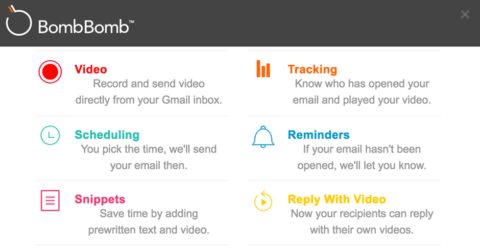
Why search your Gmail tracking? To see what happened. To double back on sales opportunities!
For example: “Now that I think about it, I never heard back from him. Did he open my email? Play my video? Click to check out that link?”
With the Google Chrome extension from BombBomb, you can now search the Tracking panel inside your Gmail inbox so you can capitalize on more sales opportunities.
Read time: 1 minute, 20 seconds
Takeaway: How to double-back on open opportunities in Gmail.
Search Your Gmail Tracking
With BombBomb for Google Chrome, you can set a non-open reminder on any email or video email before you send it. You can also set an opportunity reminder on any email in your inbox.
But even if you forget to or choose not to set those reminders, you can search your Gmail Tracking panel on the right side of your inbox.
Just start typing and BombBomb brings forward everything that matches.

Gmail Tracking Search Details
This search looks through your last 100 Gmail email and video email sends while logged into the Chrome extension.
What BombBomb searches:
- “To” name
- “To” email address
- Subject line
Bonus Tip for Using and Searching Your Gmail Tracking
If you want to change or turn off the way you’re notified, you can do so in the Options in the upper right corner of your Gmail inbox.

If you want to mute notifications for a particular send, you can do so in the Tracking panel.
When you display or search your Gmail tracking, you can include the muted notifications.

Finally, if you’ve got the Chrome extension installed and you don’t see the Tracking panel in your Gmail inbox, just click the two arrows to open it up.
You can open and close the Tracking panel as you please.

Set Reminders in Gmail with BombBomb
As mentioned above, you can set two types of follow-up reminders on your Gmail emails with the Chrome extension from BombBomb.
Click either link to learn more.
Set a Reminder at Time of Gmail Email or Video Email Send
Set a Reminder on Any Gmail Email in Your Inbox
What You Need for Gmail Tracking, Video Email, Scheduling, and More
A Gmail account: click here (free)
The Google Chrome browser: click here (free)
A BombBomb account: click here (free for 2 weeks, no credit card required)
BombBomb for Google Chrome: click here (free, log in with your BombBomb customer or free trial credentials)
